3D Modeling & Visualization
How to use the viewer: Use your mouse scroll wheel to zoom in and out, the left button to move, and the right button to rotate. Turn layers on and off using the panel on the left (select arrow to open). You can also expand the view window by clicking the arrows on either side of the display.
We are inherently visual learners, and nothing provides greater clarity than being able to see conditions in three dimensions. Our 3D Modeling & Visualization services now include embedded interactive scans of projects—like this ski area expansion site—that can be generated before construction to capture existing conditions and then updated throughout the entire build process at a low cost. Each update produces accurate topographic data while creating a dynamic record of progress. Whether you need pre-construction documentation, ongoing construction monitoring, or final as-built visualization, our solutions deliver the accuracy and insight needed to communicate your project from concept through completion.
Video of McCoy Park 3D Model
McCoy Park 3D Model in ArcGIS
3D Model of McCoy Park viewed in ArcGIS Viewer